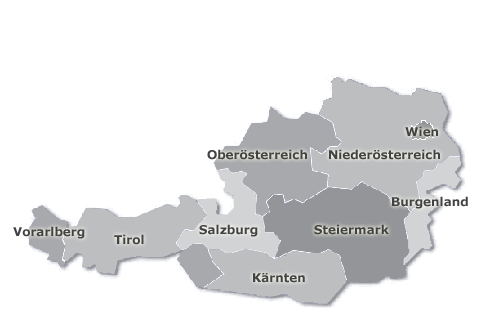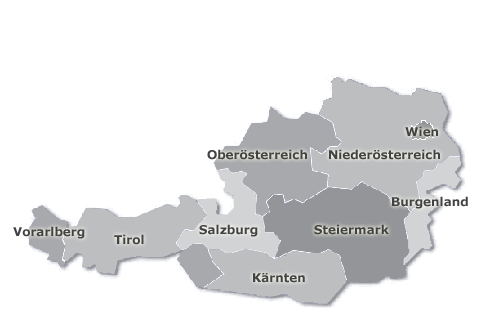Word 2007 Maus markieren nicht möglich - Lösung: - [zurück zu den PC Tipps]
SYMPTOMS
You install an automatic update for Microsoft Office Word 2007 on a Windows Vista-based computer. Additionally, the computer must be restarted after the automatic update is installed. However, if Word 2007 is running when you restart the computer, you may experience the following symptoms:
| • |
The mouse does not work when you use Word 2007. |
| • |
You cannot open a Word document from the Search window in Windows Vista. |
| • |
You cannot open a Word document from Windows Desktop Search. |
| • |
Word crashes when you try to start or to exit Word. |
| • |
Word stops responding when you open the Open dialog box. |
| • |
Word stops responding when you save a document. |
| • |
Word stops responding when you close a document. |
RESOLUTION
Important This section, method, or task contains steps that tell you how to modify the registry. However, serious problems might occur if you modify the registry incorrectly. Therefore, make sure that you follow these steps carefully. For added protection, back up the registry before you modify it. Then, you can restore the registry if a problem occurs. For more information about how to back up and restore the registry, click the following article number to view the article in the Microsoft Knowledge
To resolve this problem, delete the HKEY_CURRENT_USER\Software\Microsoft\Office\12.0\Word\Data registry subkey. To do this, follow these steps:
| 1. |
Exit all Office programs. |
| 2. |
Click Start , type regedit in the Start Search box, and then press ENTER.
If you are prompted for an administrator password or for a confirmation, type the password, or click Continue. |
| 3. |
Locate and then click the following registry subkey:
HKEY_CURRENT_USER\Software\Microsoft\Office\12.0\Word\Data |
| 4. |
On the Edit menu, click Delete, and then click Yes. |
| 5. |
Exit Registry Editor. |
| 6. |
Restart Word. |
STATUS
Microsoft has confirmed that this is a problem in the Microsoft products that are listed in the "Applies to" section.
weitere Infos finden sie http://support.microsoft.com/default.aspx?scid=kb;en-us;940791
|
|
Werbung:

|